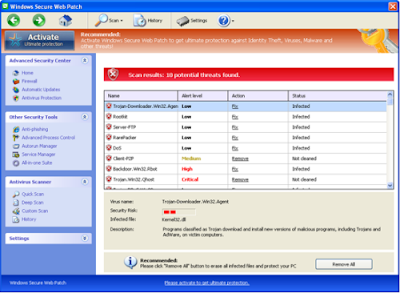Windows Secure Web Patch Description
Windows Secure Web Patch is an annoying program that pretends to be a security tool, while it is actually a big malware threat itself that should be removed. Windows Secure Web Patch is categorized as rogue anti-spyware from the notorious FakeVimes family. Like the previous released malware from its family, Windows Active Defender, Windows Proactive Safety, etc. Windows Secure Web Patch is developed to steal money from unwary users by misleading them to purchase its useless full version with scary and deceitful system alerts and false virus reports. Be aware of Windows Secure Web Patch invasion, and please terminate and clear up this rogue program immediately if it has intruded into your computer system.Usually, Windows Secure Web Patch attacks your computer via the forcible prompt download from the malicious links or codes embedded in malicious sites, advertisements or fake online scanners. Once it has the chance to install on your system, it will set the configuration to allow itself to launch automatically at each Windows startup. Then, rogue Windows Secure Web Patch begins implementing its malicious plots on your workstation that it performs a fake scan over your system pretending to find viruses or other malicious infections. A list reporting numerous viruses then displays when its fake scanning is completed, which scares victim users a lot. Anyway, you should ignore the infections reported by Windows Secure Web Patch and never try to input your credit card number to purchase this fake program.
Windows Secure Web Patch Screenshot: