Windows Secure Web Patch Description
Windows Secure Web Patch is an annoying program that pretends to be a security tool, while it is actually a big malware threat itself that should be removed. Windows Secure Web Patch is categorized as rogue anti-spyware from the notorious FakeVimes family. Like the previous released malware from its family, Windows Active Defender, Windows Proactive Safety, etc. Windows Secure Web Patch is developed to steal money from unwary users by misleading them to purchase its useless full version with scary and deceitful system alerts and false virus reports. Be aware of Windows Secure Web Patch invasion, and please terminate and clear up this rogue program immediately if it has intruded into your computer system.Usually, Windows Secure Web Patch attacks your computer via the forcible prompt download from the malicious links or codes embedded in malicious sites, advertisements or fake online scanners. Once it has the chance to install on your system, it will set the configuration to allow itself to launch automatically at each Windows startup. Then, rogue Windows Secure Web Patch begins implementing its malicious plots on your workstation that it performs a fake scan over your system pretending to find viruses or other malicious infections. A list reporting numerous viruses then displays when its fake scanning is completed, which scares victim users a lot. Anyway, you should ignore the infections reported by Windows Secure Web Patch and never try to input your credit card number to purchase this fake program.
Windows Secure Web Patch Screenshot:
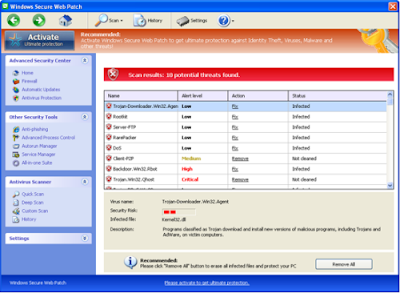
Windows Secure Web Patch may display fake alerts or warnings like these:
Warning
Firewall has blocked a program from accessing the Internet
C:\program files\internet explorer\iexplore.exe is suspected to have infected your PC.
This type of virus intercepts entered data and transmits them to a remote server.
Error
Trojan activity detected. System data security is at risk.
It is recommended to activate protection and run a full system scan.
Symptoms of Windows Secure Web Patch Malware Attacks
* System slowdown* Application disable
* Fake alerts pop-ups
* Critical errors pop-ups
* Blue Screen
* Many more...
How to Uninstall or Remove Windows Secure Web Patch Completely?
Windows Secure Web Patch is a malware threat that developed with advanced technology that has the capability to compromise the other security tools installed your computer, so even a legitimate antispyware program can not completely remove Windows Secure Web Patch. The only effective solution recommended is to perform the manual Windows Secure Web Patch removal operation.Windows Secure Web Patch Removal Guide
1) Remove Windows Secure Web Patch related processes:
Windows Secure Web Patch.exe [random].exe2) Remove Windows Secure Web Patch related files:
%AppData%\NPSWF32.dll %AppData%\Protector-3) Remove Windows Secure Web Patch related Registry entries:
HKEY_CURRENT_USER\Software\Microsoft\Windows\CurrentVersion\Internet Settings "WarnOnHTTPSToHTTPRedirect" = 0
HKEY_CURRENT_USER\Software\Microsoft\Windows\CurrentVersion\Policies\System "DisableRegedit" = 0
HKEY_CURRENT_USER\Software\Microsoft\Windows\CurrentVersion\Policies\System "DisableRegistryTools" = 0
HKEY_CURRENT_USER\Software\Microsoft\Windows\CurrentVersion\Policies\System "DisableTaskMgr" = 0
HKEY_LOCAL_MACHINE\SOFTWARE\Microsoft\Windows\CurrentVersion\policies\system "ConsentPromptBehaviorAdmin" = 0
HKEY_LOCAL_MACHINE\SOFTWARE\Microsoft\Windows\CurrentVersion\policies\system "ConsentPromptBehaviorUser" = 0
HKEY_LOCAL_MACHINE\SOFTWARE\Microsoft\Windows\CurrentVersion\policies\system "EnableLUA" = 0
HKEY_CURRENT_USER\Software\Microsoft\Windows\CurrentVersion\Run "Inspector"
HKEY_CURRENT_USER\Software\Microsoft\Windows\CurrentVersion\Settings "net" = "2012-6-15_4"
HKEY_CURRENT_USER\Software\Microsoft\Windows\CurrentVersion\Settings "UID" = "prrdetmjne"
HKEY_CURRENT_USER\Software\ASProtect
HKEY_LOCAL_MACHINE\SOFTWARE\Microsoft\Windows NT\CurrentVersion\Image File Execution Options\About.exe
HKEY_LOCAL_MACHINE\SOFTWARE\Microsoft\Windows NT\CurrentVersion\Image File Execution Options\avgserv9.exe
HKEY_LOCAL_MACHINE\SOFTWARE\Microsoft\Windows NT\CurrentVersion\Image File Execution Options\driverctrl.exe
HKEY_LOCAL_MACHINE\SOFTWARE\Microsoft\Windows NT\CurrentVersion\Image File Execution Options\lsetup.exe
HKEY_LOCAL_MACHINE\SOFTWARE\Microsoft\Windows NT\CurrentVersion\Image File Execution Options\netutils.exe
HKEY_LOCAL_MACHINE\SOFTWARE\Microsoft\Windows NT\CurrentVersion\Image File Execution Options\ppvstop.exe
HKEY_LOCAL_MACHINE\SOFTWARE\Microsoft\Windows NT\CurrentVersion\Image File Execution Options\sperm.exe
HKEY_LOCAL_MACHINE\SOFTWARE\Microsoft\Windows NT\CurrentVersion\Image File Execution Options\vshwin32.exe
HKEY_LOCAL_MACHINE\SOFTWARE\Microsoft\Windows NT\CurrentVersion\Image File Execution Options\wrctrl.exe
... and many more Image File Execution Options entries.
Although manual Windows Secure Web Patch removal is the most effective solution to save your infected computer, the removal process can be a little bit tough and risky. Skillful and professional experience is needed for a safe, smooth and complete Windows Secure Web Patch removal. If you need assistance, we would like to recommend Tee Support expert for the resolution of your Trojan problem. It is safer, faster and cost-effective, and you are going to get some tips on how to protect your computer as well.

没有评论:
发表评论